Subscription Plans
In the Subscription Plans menu, you can view the details of your existing subscription, as well as the option to upgrade or downgrade your plan based on your needs. This menu gives you full visibility into the features associated with your current plan and other available plans.
You can also upgrade or downgrade your subscription directly from this menu to ensure it fits your needs.
Steps
To view your account’s subscription details, log into your self-care account and go to SETTINGS > SUBSCRIPTION PLANS. Here, you’ll find information about your current plan and its features. You can also upgrade/downgrade your plan by cicking on
-Account Plan: This is the name of your current subscription plan (e.g., “Standard”).
-Price: The monthly cost of your subscription. The price may vary based on the selected plan.
-Terminals: The number of terminals included in your plan.
-Digital Debit Cards: The number of digital debit cards available with your plan. All plans offer unlimited digital debit cards.
-Free Outgoing Transfers: The number of outgoing bank transfers included in your plan for free each month. Additional transfers beyond this limit may incur a fee.
-Real-Time Settlement: Indicates whether your plan includes real-time settlement, meaning transactions are settled every hour to your account.
- Next Billing Date: The date when your next subscription charge will occur.
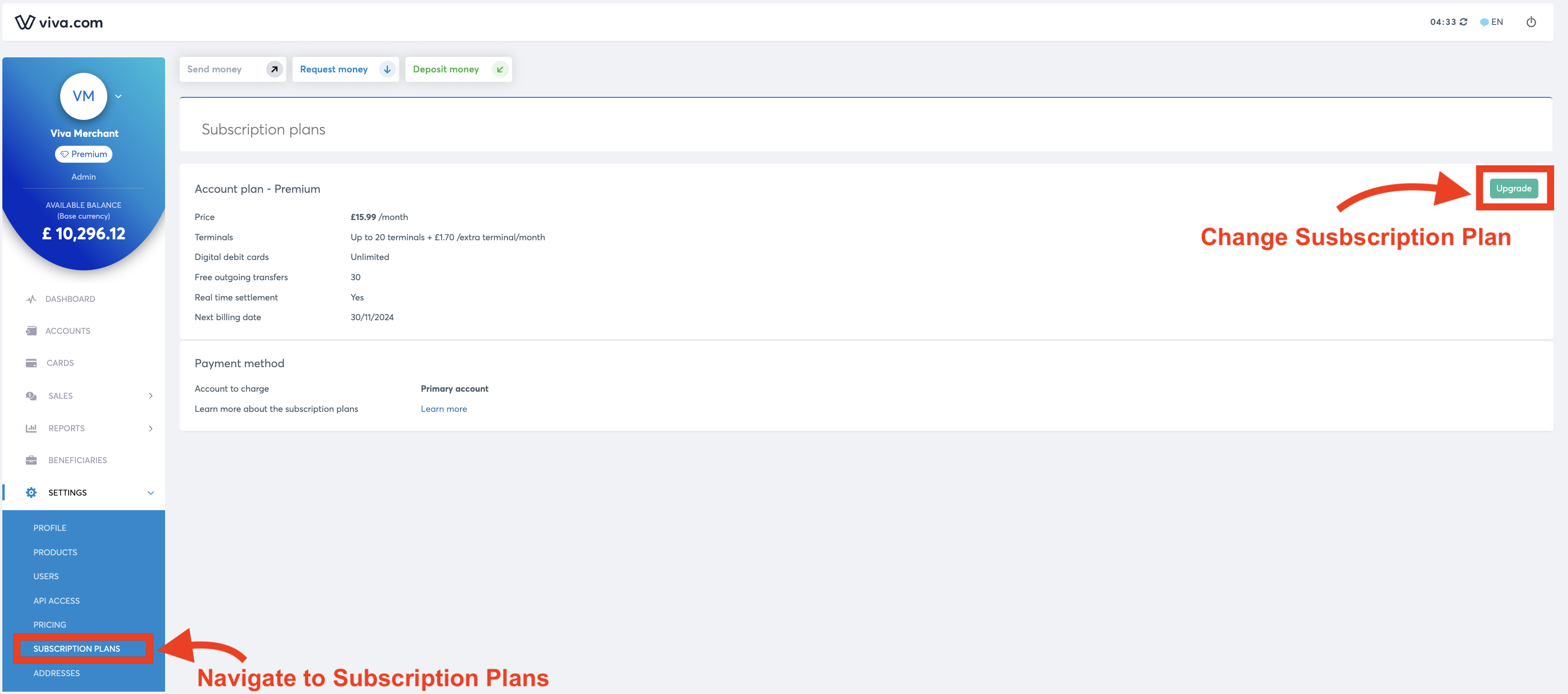
To change your subscription plan, simply select one of the available options shown in the screenshot below and click Save.
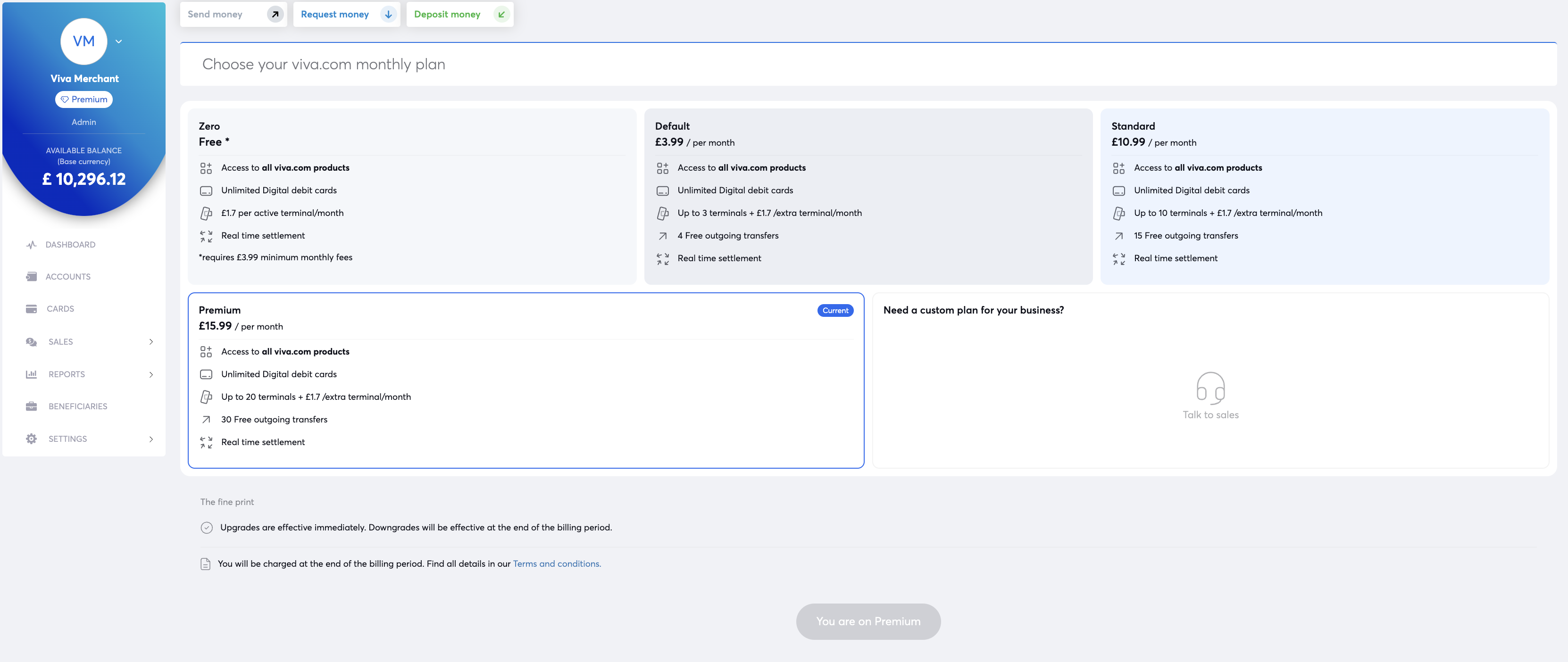
Get Support
If you would like to integrate with Viva, or if you have any queries about our products and solutions, please see our Contact & Support page to see how we can help!
