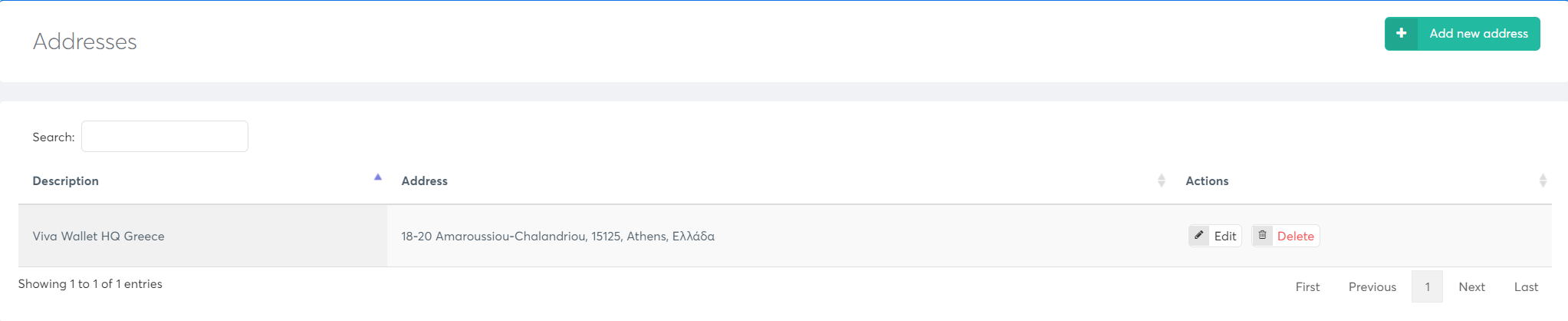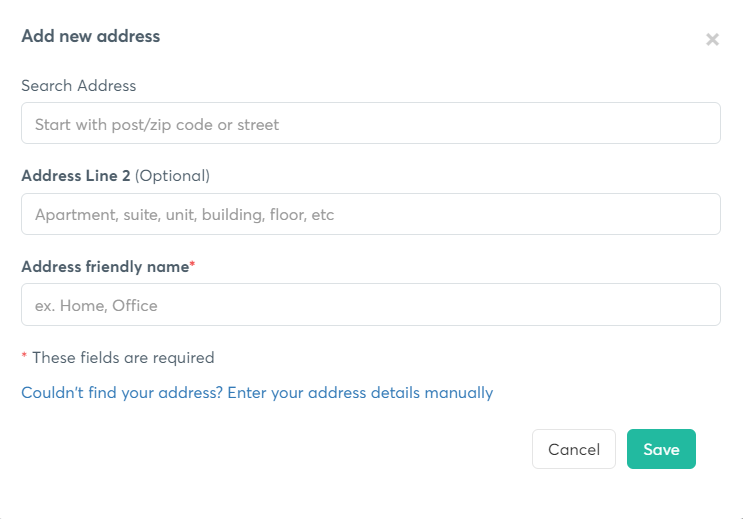Navigation:
AADE Protocol
Native Checkout v2
About Viva
Getting started
Payment methods
Integration reference
Plugins
Smart Checkout
Marketplaces
Marketplaces - OLD
Payment tools
ISV Partner program
APIs for payments
Webhooks for payments
Tutorials
-
General
-
Web e-Banking
--
Configure Account Debit Cards
--
Account Top-Up Functionality
--
Beneficiaries
--
Configure Payout Settings
--
Create a new bank account
--
Outgoing bank transfer
--
Reporting
--
Sales transactions
--
Settings
---
API Access
---
Addresses
---
Pricing
---
Profile
---
Subscription Plans
---
Users
--
VW to VW transfer
-
e-Banking App
-
Payments
-
Smart Checkout Configuration
-
POS & Terminals
-
Marketplace
Code samples for payments
Issuing
APIs for APM provisioning
In-person payments
Client case studies
Release Notes
Contact & Support
Fiscalisation
Addresses
How to manage addresses in the viva banking app.
Steps
List the addresses of your business locations:
Click Add new address to add a new location:
Get Support
If you would like to integrate with Viva, or if you have any queries about our products and solutions, please see our Contact & Support