Preferences
Information on the Preferences section of the Viva e-Banking app.
Functionality
The Preferences page of the Viva Banking App consists of three parts; App settings, Security settings and Help.
App settings
The following App settings are available:
- Push notifications: If it is active, you receive notifications straight to your device, so you are always aware of updates to your account status or required actions
- Discreet mode: If it is activate, balance information of accounts is shown blurred
- Payment notification: You can set options to enable email input, expiry date and source code for payment notifications
Security settings
The following Security settings are available:
- Logout: To log out securely, you may use this menu
Help
The following Help options are available:
- Chat with us: You may get support from customer service
- Activate a Viva POS: You can activate a ‘Viva.com Terminal’ application by device code and connect it with your account
- Card benefits: You’ll be directed to the Viva web page to be presented with more information about virtual cards
- Help center: You’ll be directed to the Viva support page
- Terms of service: You’ll be directed to Viva’s Terms and Conditions page
- Developer portal: You’ll be directed to Viva’s developer portal
- App version: Shows the version of the application
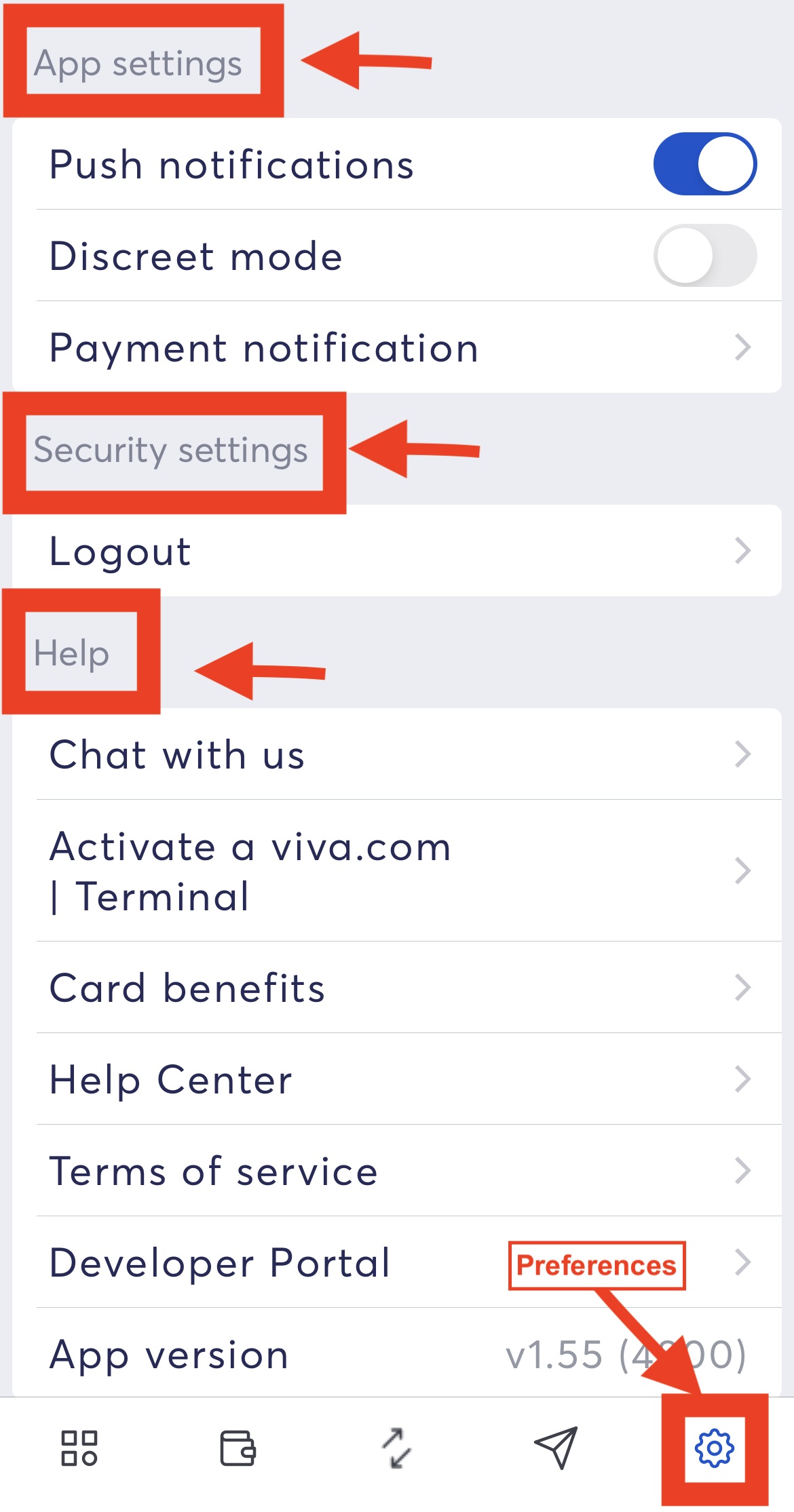
Further information
Please see tutorials for the other sections of the e-Banking App:
Get Support
If you would like to integrate with Viva, or if you have any queries about our products and solutions, please see our Contact & Support page to see how we can help!
