Pre-selected Payment Method
You have the option to specify your desired preselected payment method. This means that you can specify the payment method that will be already selected for your customer (in essence your preferred payment method). The customer will be presented a particular method to pay with, while still having the option to pay with any other payment method.
You simply append the query parameter paymentMethod to the URL as shown here:
| Environment | URL |
|---|---|
| Production | https://www.vivapayments.com/web/checkout?ref={OrderCode}&color={ColorCode}&paymentMethod={MethodId} |
| Demo | https://demo.vivapayments.com/web/checkout?ref={OrderCode}&color={ColorCode}&paymentMethod={MethodId} |
You may find below all the possible values for the paymentMethod parameter:
| MethodId | Payment Method |
|---|---|
| 0 (default) | Credit Card |
| 3 | Cash (Viva Spot) |
| 4 | e-banking (ΔΙΑΣ) |
| 8 | Viva |
| 10 | iDEAL |
| 11 | P24 |
| 13 | PayU |
| 17 | EPS |
| 18 | WeChat Pay |
| 19 | BitPay |
| 20 | ApplePay |
| 21 | GooglePay |
| 22 | SamsungPay |
| 23 | PayPal |
| 24 | Trustly |
| 26 | Klarna |
| 27 | Bancontact QR |
| 29 | IRIS |
| 30 | Pay By Bank |
| 31 | MB WAY |
| 32 | MULTIBANCO |
| 34 | tbi bank |
| 35 | Pay on Delivery |
| 36 | MobilePay Online |
| 37 | BANCOMAT Pay |
| 38 | Mastercard Click To Pay |
| 39 | Swish |
| 40 | BLIK |
| 41 | Bluecode |
| 43 | Satispay |
| 44 | Klarna Preauth |
Example
You may find below an example with PayPal as the preselected payment method. The customer will be redirected to Smart Checkout which will present PayPal as preselected payment method, while still being able to pay with any other payment method he desires.
| Environment | URL |
|---|---|
| Production | https://www.vivapayments.com/web/checkout?ref={OrderCode}&paymentMethod=23 |
| Demo | https://demo.vivapayments.com/web/checkout?ref={OrderCode}&paymentMethod=23 |
If the paymentMethod parameter value is null, invalid or missing, then the default value (Credit Card) will apply
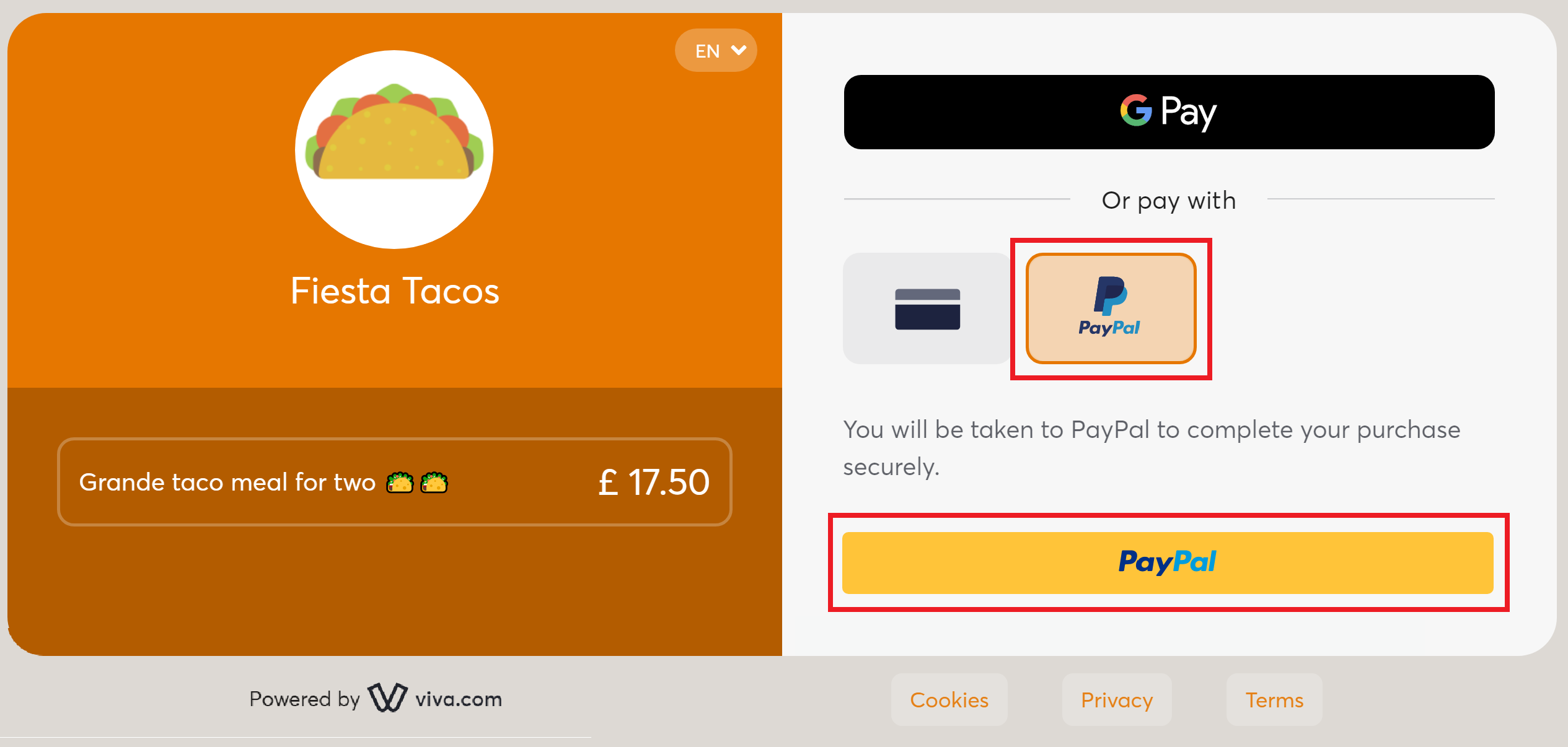
Get Support
If you would like to integrate with Viva, or if you have any queries about our products and solutions, please see our Contact & Support page to see how we can help!
