Dynamic Currency Conversion
If you’re looking to level up your game with international customers, it’s time to get familiar with Dynamic Currency Conversion (DCC).
- Overview
- How to Activate DCC Functionality
- Customer Experience
- View DCC Transactions
- Supported Merchant Currencies
- Supported Cardholder Currencies
- Get Support
Overview
This service lets your international customers see prices in their own home currency right at the checkout. Whether it’s in your brick-and-mortar store or an online shop, DCC simplifies things for everyone involved. Customers appreciate the convenience of immediate currency conversion, while you benefit from streamlined transactions.
At the same time clear & upfront pricing builds trust, turns first-time visitors into loyal customers and encourages repeat business.
To ensure compliance with European regulations, clients and partners who manage the printing of transaction receipts involving Dynamic Currency Conversion (DCC) must include all relevant details about the currency conversion on the receipt.
For an example of a receipt compliant with DCC regulations, please refer to this page.
How Does DCC Work?
Here’s the lowdown:
- Start the Transaction: A customer pays with a foreign card at your terminal or through Smart Checkout on your eCommerce payment page.
- Offer a Choice: The system spots the foreign card and prompts the customer to choose between paying in the local currency or their home currency, displaying both prices.
- Complete the Purchase: Once finalised, the transaction is processed in the home currency, and both the local and converted amounts show up on the receipt.
For in-person payments, this feature is currently available using Android Tap on Any Device SoftPOS.
Features, benefits & restrictions
Features
- Supports 49 different cardholder currencies.
- Refunds will be processed in the primary currency of the cardholder’s card.
- Both In-person payments and online (e-commerce) payments are supported.
- The currently supported merchant currencies are EUR, GBP, PLN, and DKK, with CZK, RON, SEK and HUF set to be added soon.
- Cardholders gain access to the most up-to-date exchange rates available.
- ISV schema is supported with DCC.
- Preauthorized payments are supported by DCC.
- DCC is available for Payment Notification links—provided that disableExactAmount is set to false.
- DCC and Multimerchant functionality will be supported soon.
- The amount shown on the card terminal or Smart Checkout is the exact same amount that will appear on the bank statement.
- Cardholders are aware of the amount they are paying in their own currency, so they can better manage their expenses.
- The exchange rate is locked in at the time of purchase, ensuring customers are protected from any fluctuations in currency rates.
- Cardholders have the option to either accept or decline the DCC service.
- DCC flow is automatically triggerred at the terminal or smart checkout based on the card presented.
- DCC information is included in webhooks and transaction retrieval API responses.
- DCC is fully functional with surcharge
Restrictions
- MOTO payments are not supported by DCC.
- Offline Payments are not supported by DCC.
- DCC is not available for Quick Pay link.
- DCC is not compatible for marketplaces and plugins.
- Mastercard no cvm transactions including wallets.
How to activate DCC Functionality
| Environment | Activation details |
|---|---|
| Production | If you wish to use Dynamic Currency Conversion Functionality please contact your Viva sales representative to get it activated on your Viva account. Alternatively, you can contact us directly via our live chat facility(which can be found in your *Production* Viva self-care account). Once you have the DCC functionality, you will be able to charge your customers in their home currency. |
| Demo | This service is currently not available on demo environment. |
Customer Experience
Sale flow for in-person payments
 |
 |
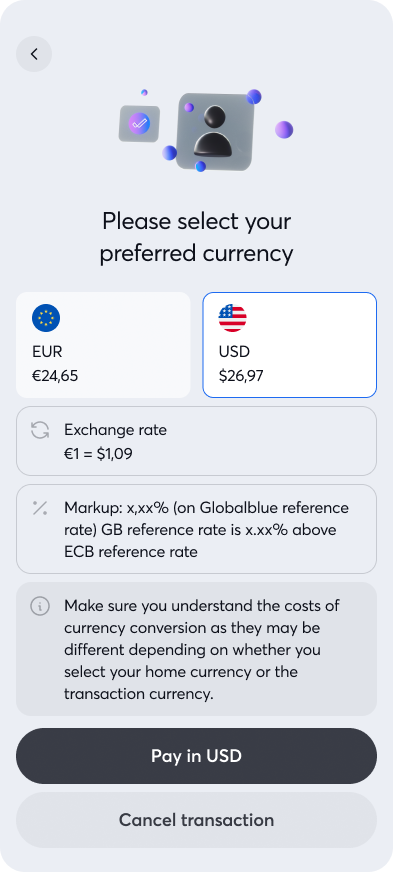 |
 |
Refund flow for in-person payments
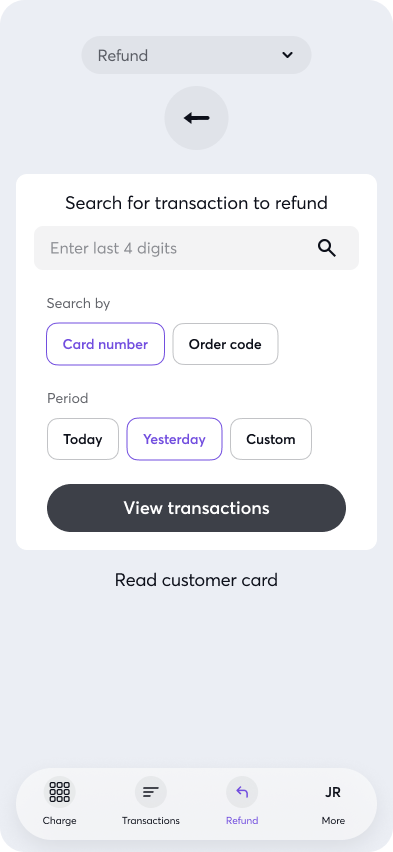 |
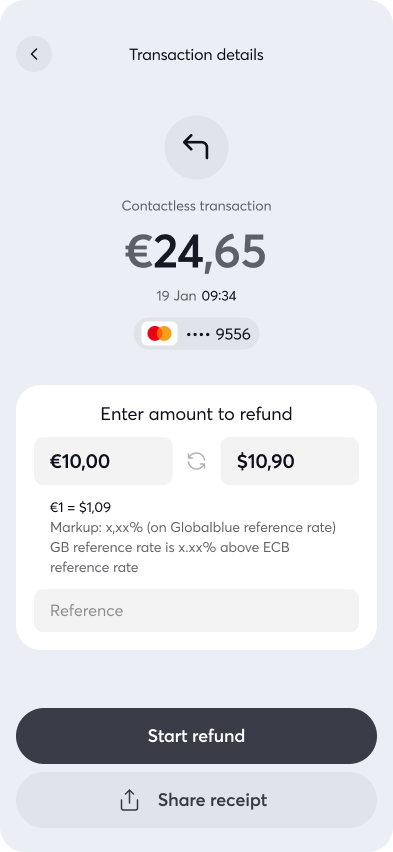 |
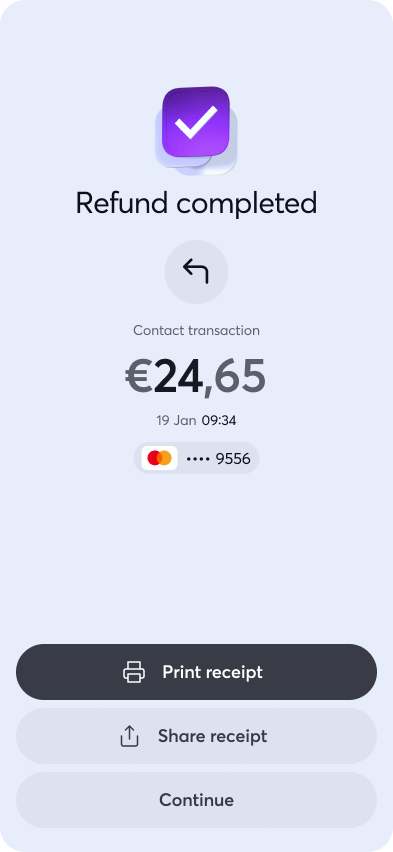 |
Supported Merchant Currencies
Merchants may use DCC with the Viva accounts outlined below,
| Country | Currency |
|---|---|
| Germany | EUR |
| Italy | EUR |
| Austria | EUR |
| Bulgaria | EUR |
| Croatia | EUR |
| Czech Republic | CZK |
| Finland | EUR |
| Hungary | HUF |
| Ireland | EUR |
| Malta | EUR |
| Netherlands | EUR |
| Norway | NOK |
| Poland | PLN |
| Romania | RON |
| Spain | EUR |
| Sweden | SEK |
| Belgium | EUR |
| Denmark | DKK |
| France | EUR |
| Luxemburg | EUR |
| United Kingdom | GBP |
| Greece | EUR |
| Cyprus | EUR |
| Portugal | EUR |
Supported Cardholder Currencies
| Currency | Description |
|---|---|
| EUR | EURO |
| GBP | Great British Pound |
| DKK | Danish Krone |
| AED | United Arab Emirates Dirham |
| AOA | Angolan Kwanza |
| ARS | Argentine Peso |
| AUD | Australian Dollar |
| AZN/AZM | Azerbaijani Manat |
| BHD | Bahraini Dinar |
| BRL | Brazilian Real |
| BYR | Belarusian Ruble |
| CAD | Canadian Dollar |
| CHF | Swiss Franc |
| CNY | Chinese Yuan |
| COP | Colombian Peso |
| CZK | Czech Koruna |
| EGP | Egyptian Pound |
| HKD | Hong Kong Dollar |
| HRK | Croatian Kuna |
| HUF | Hungarian Forint |
| IDR | Indonesian Rupiah |
| INR | Indian Rupee |
| ILS | Israeli New Shekel |
| JOD | Jordanian Dinar |
| JPY | Japanese Yen |
| KRW | South Korean Won |
| KWD | Kuwaiti Dinar |
| KZT | Kazakhstani Tenge |
| MXN | Mexican Peso |
| MYR | Malaysian Ringgit |
| NGN | Nigerian Naira |
| NOK | Norwegian Krone |
| PHP | Philippine Peso |
| PLN | Polish Zloty |
| QAR | Qatari Riyal |
| RON | Romanian Leu |
| RSD | Serbian Dinar |
| RUB/RUR | Russian Ruble |
| SAR | Saudi Riyal |
| SEK | Swedish Krona |
| SGD | Singapore Dollar |
| THB | Thai Baht |
| TRY/TRL | Turkish Lira |
| TWD | New Taiwan Dollar |
| UAH | Ukrainian Hryvnia |
| USD | United States Dollar |
| ZAR | South African Rand |
| VND | Vietnamese Dong |
Get Support
If you would like to integrate with Viva, or if you have any queries about our products and solutions, please see our Contact & Support page to see how we can help!
