Account Top-Up Functionality
The Account Top-Up (Deposit Money) functionality allows you to top up your Business, or Platform accounts using online card payments. This feature is available for all merchants and accounts in their respective currencies.
Overview
Merchants can top up their accounts directly through the Self-Care menu. This option is accessible to business accounts with or without an IBAN, including platform accounts.
The Top-Up option is accessible exclusively through web browser access and is not available via the mobile banking app.
Benefits & Restrictions
Benefits
- Instant and convenient alternative to traditional bank transfers.
- Available for all Viva merchants and applicable in all countries.
Restrictions
- Only debit cards are accepted; credit cards and anonymous prepaid cards are not allowed.
How to Top-up
To top up your account using the Viva self-care, please follow these steps:
Log in to Viva, demo or live, and select the Deposit Money option from the top menu.
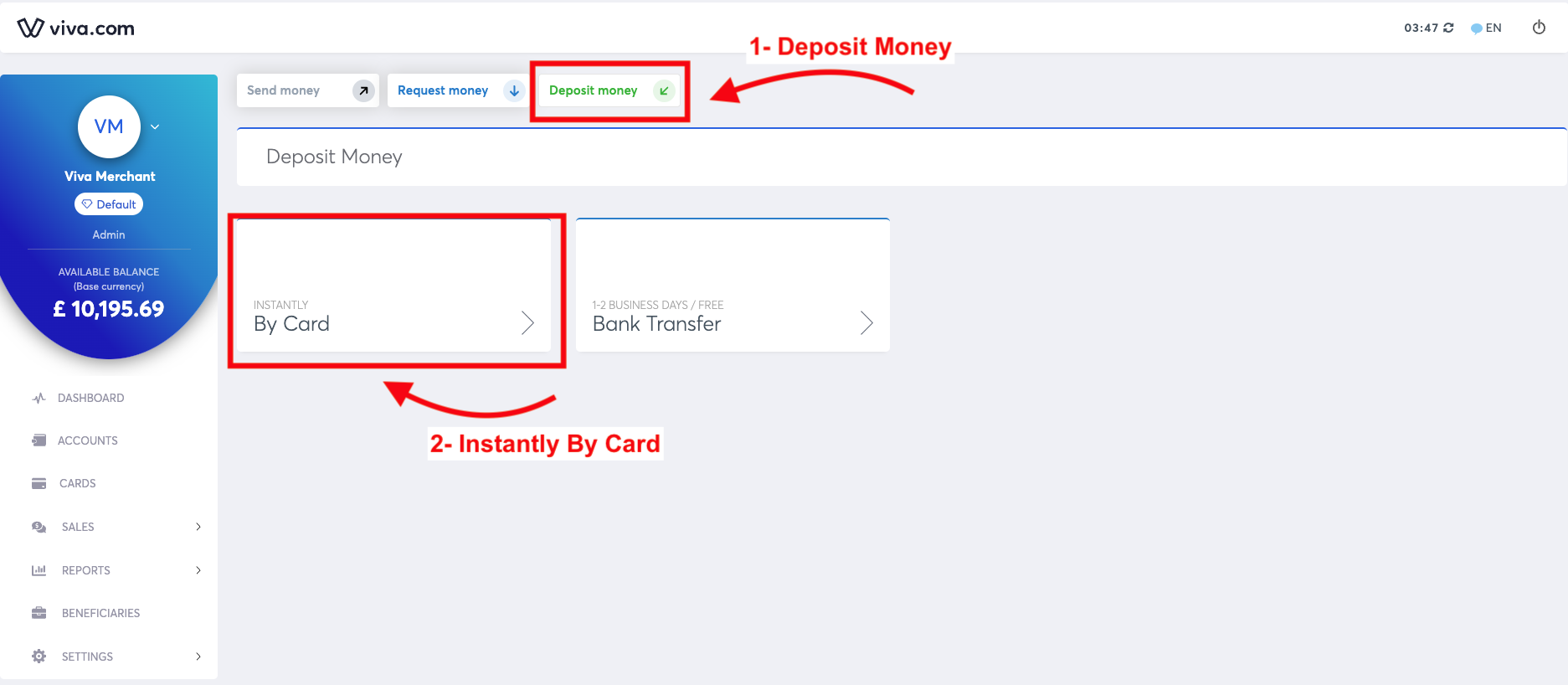
Select INSTANTLY By Card option.
Select the desired account from the dropdown menu Account Deposit and optionally include a transaction description, and then click the “Continue” button..
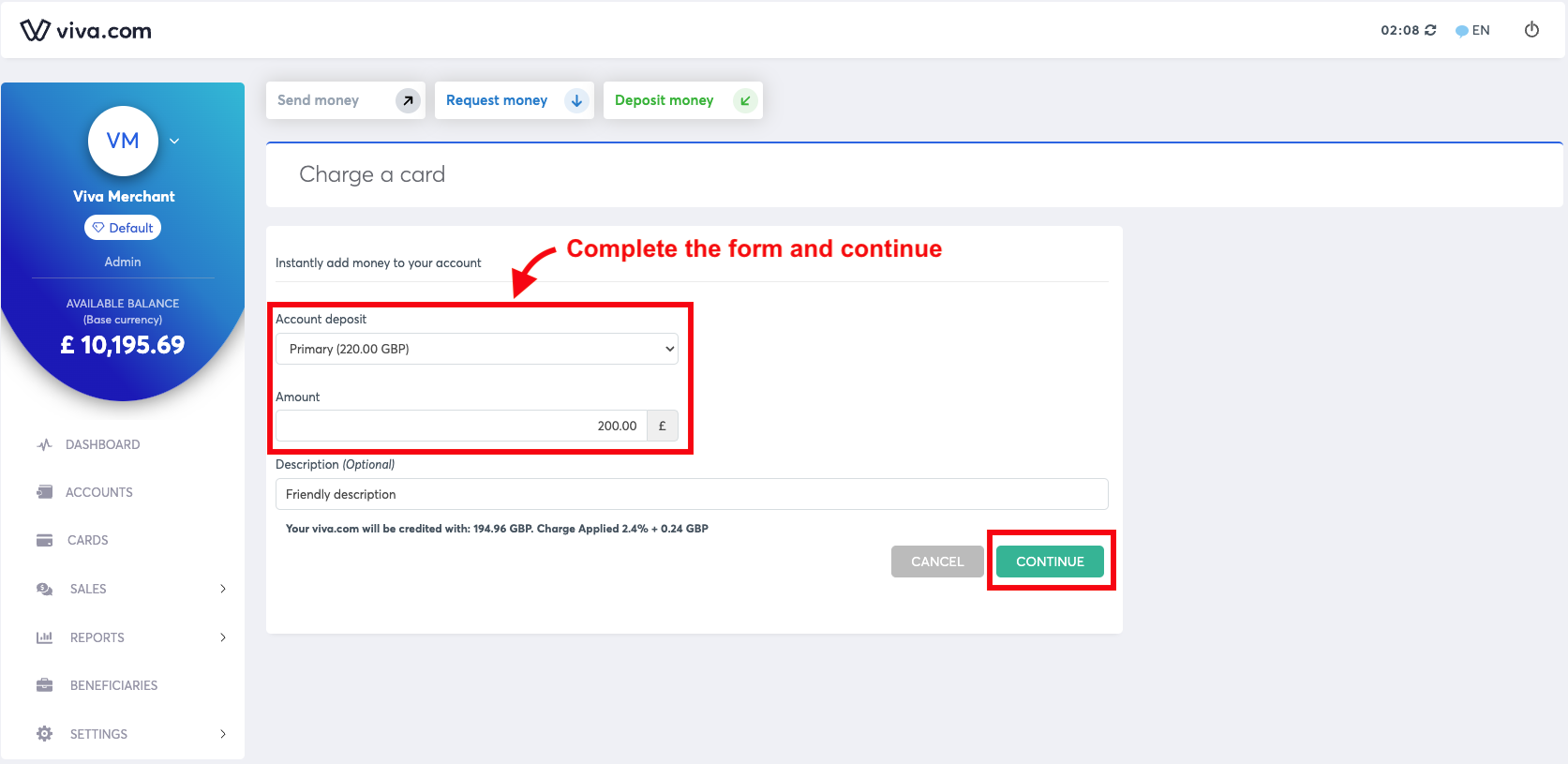
You will then be redirected to smart checout payment page.
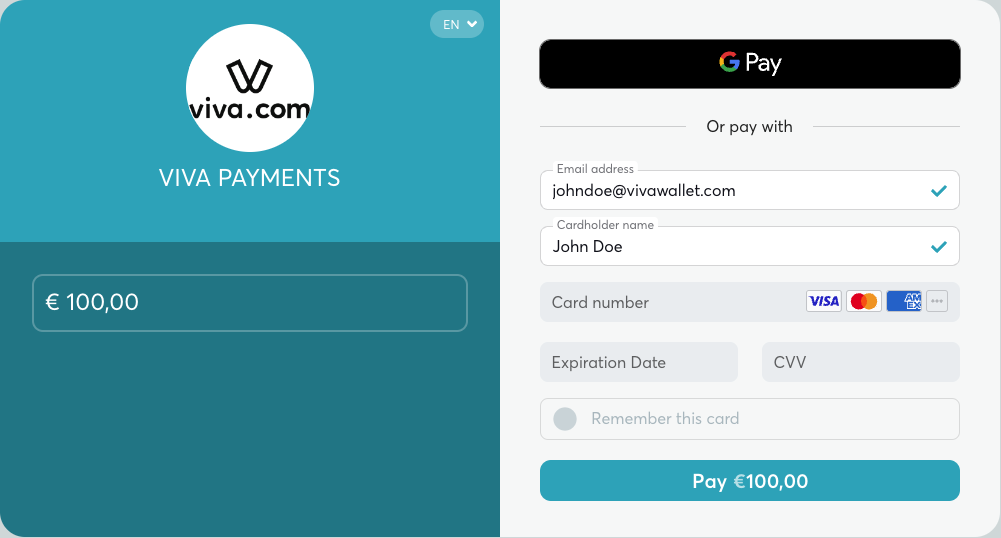
Upon completing the payment with a debit card, you will be redirected to the transaction results page. You can now see that the payment has been instantly credited to your balance.
Get Support
If you would like to integrate with Viva, or if you have any queries about our products and solutions, please see our Contact & Support page to see how we can help!
