BitPay
Information on the BitPay payment method.
- Introduction
- User Experience
- Details
- How to activate BitPay
- Merchant Categories
- Payment method messaging
- Get Support
Introduction
BitPay is a payment method which allows customers to easily complete payments using their cryptocurrency holdings.
Some of the main benefits of offering BitPay as a payment method are:
- Increased customer choice: BitPay allows customers to harness their cryptocurrencies, rather than being limited to traditional payment methods
- Wide availability: A wide variety of cryptocurrencies, apps and wallets are supported by BitPay
- Get started quickly: There is no need for the merchant to have an account with BitPay
User Experience
Screenshots
At the checkout page, the customer chooses BitPay as their preferred payment method:
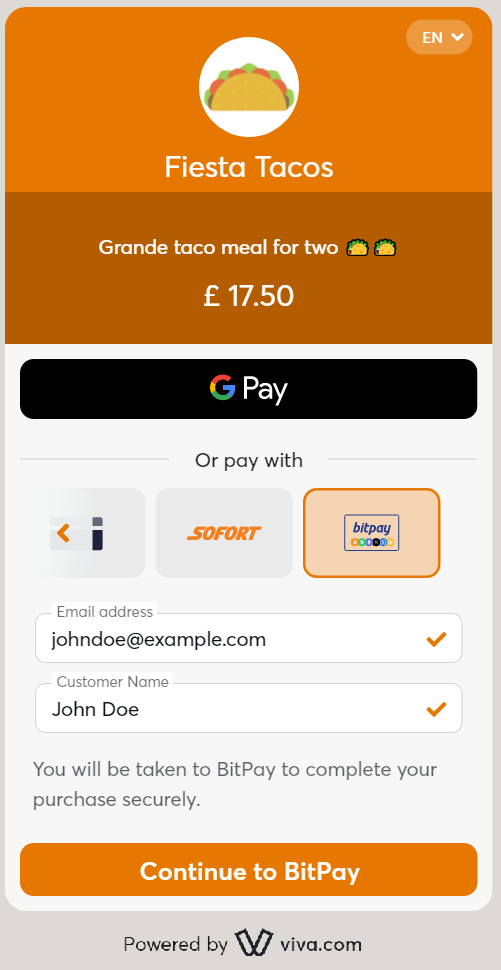
The customer is taken to a BitPay-hosted page where they log in to BitPay using their account credentials:
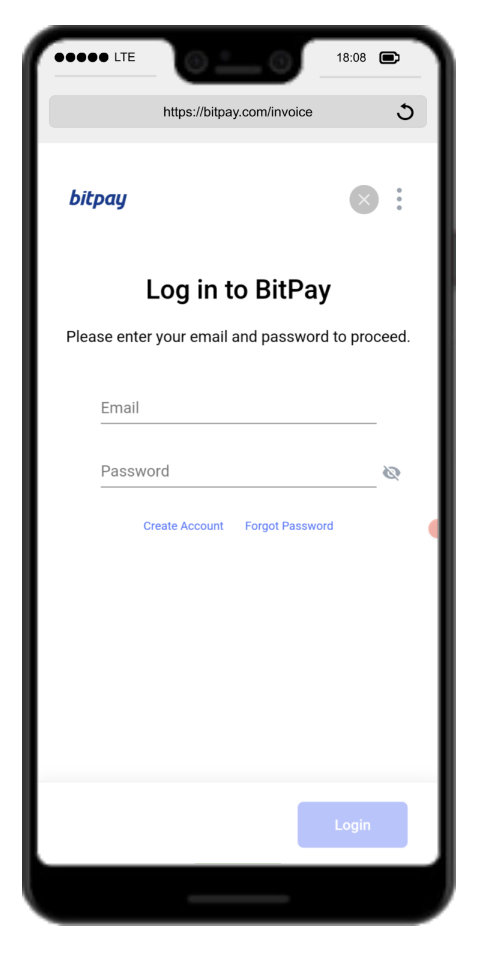
The customer selects their cryptocurrency wallet/app:
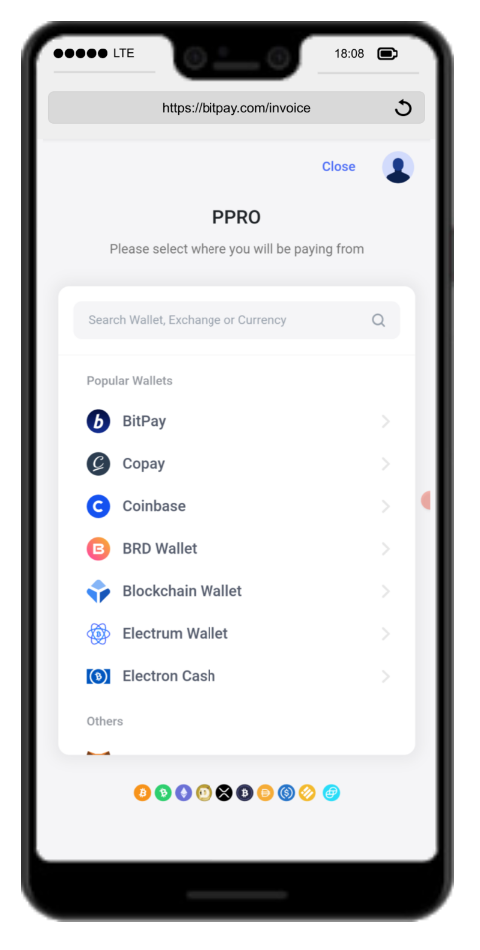
Next, they select their preferred cryptocurrency to pay with:
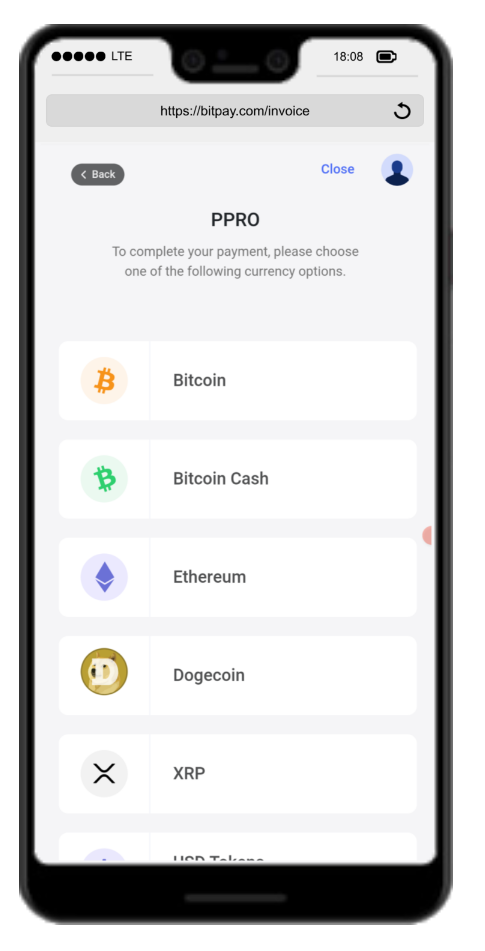
A payment invoice is generated with the payment amount and payee information. The customer copies the payment link to their clipboard:
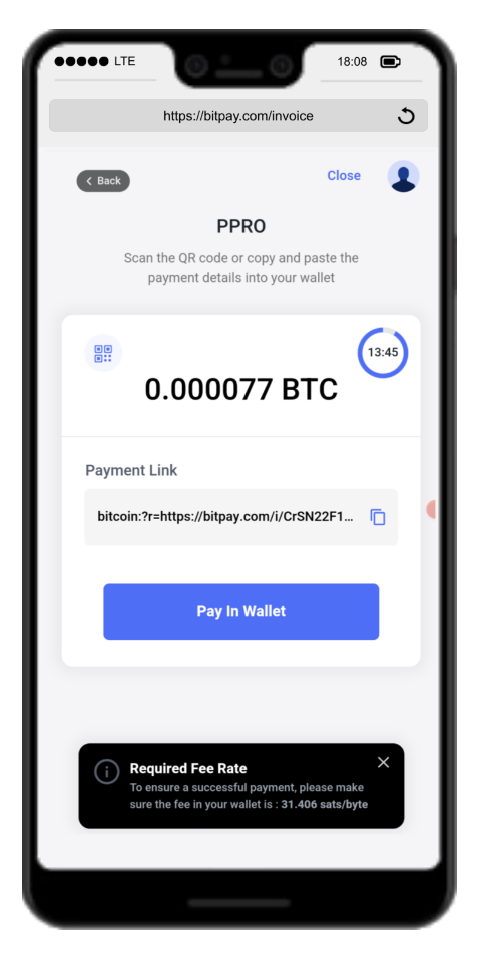
The customer opens their chosen cryptocurrency wallet/app to continue with the payment:
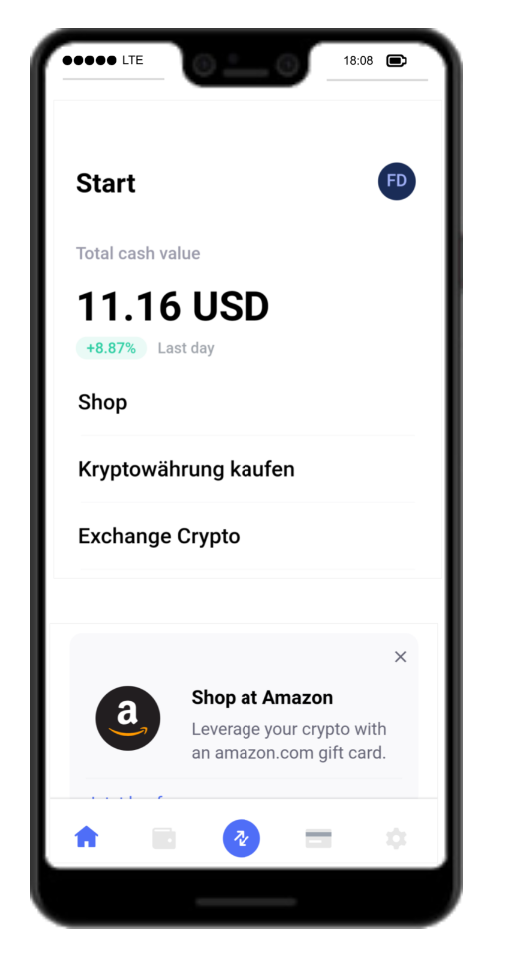
They can then choose which specific wallet to pay with:
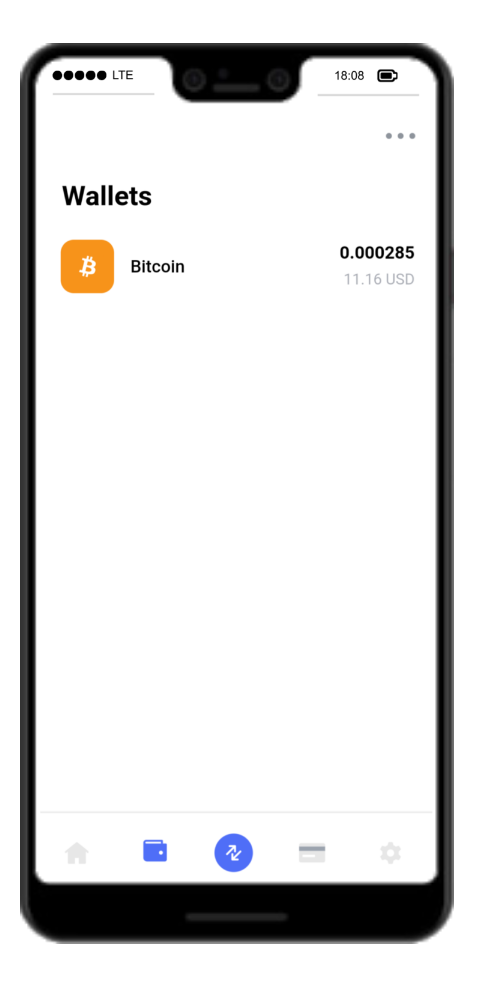
The customer pastes the payment link from the BitPay invoice when choosing the recipient for the funds:
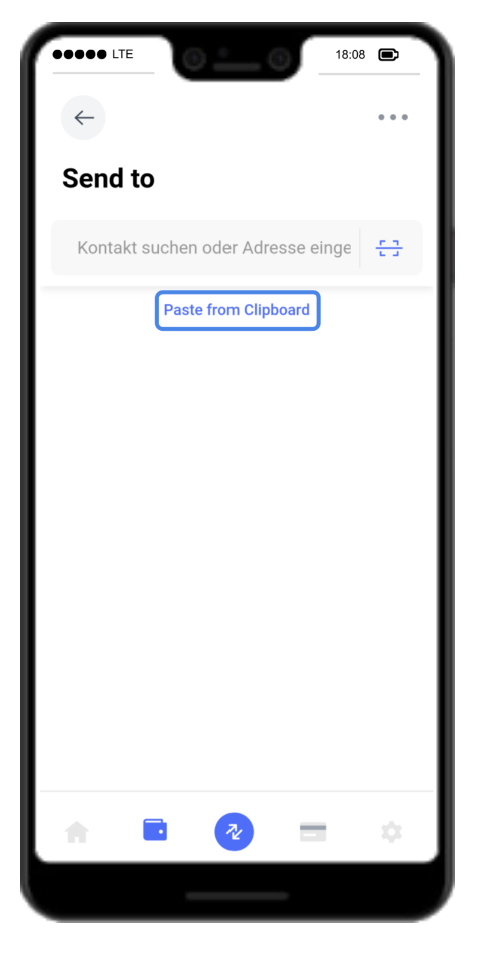
A transaction summary is shown for the customer to review and confirm the payment:
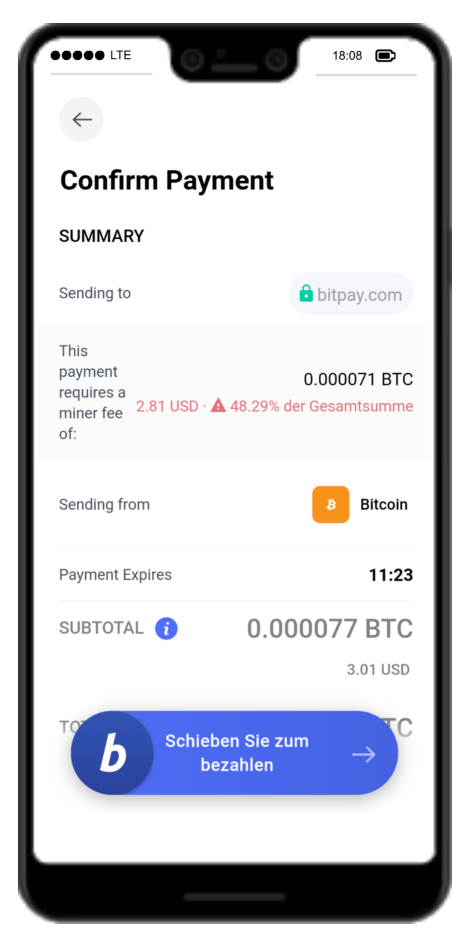
The transaction is confirmed in the customer’s wallet/app:

Once the transaction success has been confirmed by BitPay, the invoice will update with the status:
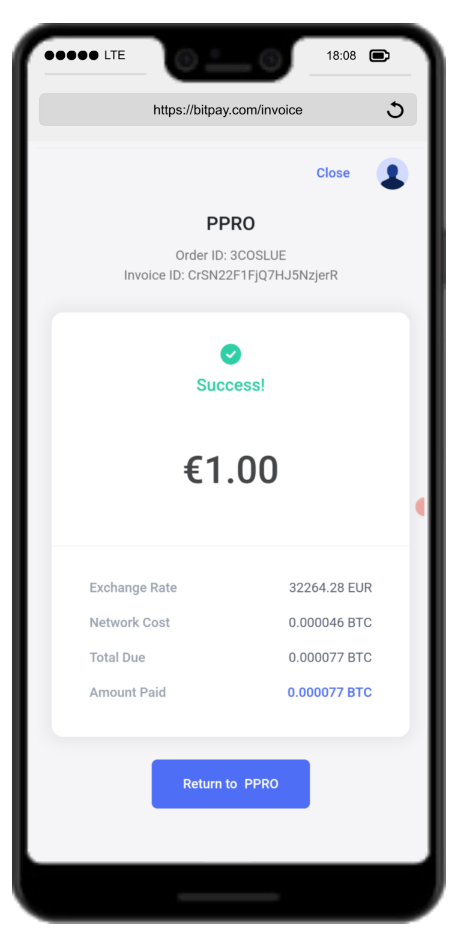
The merchant is then notified of the successful payment:
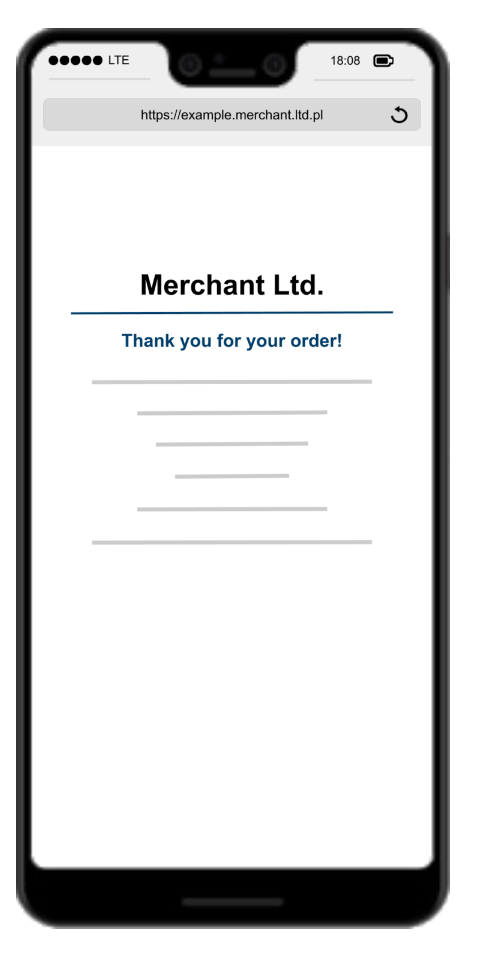
Videos
Please also see our videos below, outlining the desktop and mobile use of BitPay:
Desktop:
Mobile:
Details
Merchants do not need to have an account with BitPay
- How to activate: Please refer to the How to activate section below
- Payment method type: Asynchronous - payments are not confirmed immediately, it may take up to 2 hours to receive confirmation of payment. You need to set up webhooks in order to get notified for asynchronous payments
- Refunds: Not yet supported
- Recurring payments: Not yet supported
- Pre-authorizations: Not yet supported
- Restricted MCC: Some Merchant Categories are not eligible to have BitPay activated
- Μerchant countries: Available for merchants registered in Austria, Belgium, Croatia, Cyprus, Finland, France, Germany, Greece, Ireland, Italy, Luxembourg, Malta, Netherlands, Portugal, Spain & United Kingdom
- Customer countries: Available to customers in all countries
- Pricing: Please refer to our pricing page under the main navigation for more information
- Settlement: Customer payments are deposited next day into your business account for confirmed payments / successful transactions (i.e. have statusId = F)
- Cross-currency payments: Not yet supported
- Additional notes: The Email address and Customer Name fields within Smart Checkout are optional
- ISV: Supports ISV Program
How to activate BitPay
Merchants do not need to have an account with BitPay
| Environment | Activation details |
|---|---|
| Production | This payment method is available upon positive review of your request. For more information, please contact your Viva sales representative. Alternatively, you can contact us directly via our live chat facility, by simply clicking on the live chat(which can be found in your *Production* Viva self-care account). *You may visit our Test Cards and Environments page for further information on how to make test payments with BitPay. |
| Demo |
Merchant Categories
There are some merchant categories that are not eligible to have BitPay activated. If your business is in one of these categories, you will not be able to accept payments through BitPay:
| Merchant Category (MCC) | Description |
|---|---|
| 5094 | Precious Stones and Metals, Watches and Jewelry |
| 5122 | Drugs, Drug Proprietors, and Druggist’s Sundries |
| 5499 | Misc. Food Stores – Convenience Stores and Specialty Markets |
| 5912 | Drug Stores and Pharmacies |
| 5962 | Direct Marketing – Travel Related Arrangements Services |
| 5966 | Direct Marketing- Outbound Telemarketing Merchant |
| 5967 | Direct Marketing – Inbound Teleservices Merchant |
| 5999 | Miscellaneous and Specialty Retail Stores |
| 7322 | Debt collection |
| 7996 | Amusement Parks, Carnivals, Circuses, Fortune Tellers |
| 9223 | Bail and Bond Payments |
Payment method messaging
It is important that the customer is aware of the payment methods you offer via Smart Checkout, as this will increase conversion and average order values. Please see our payment method messaging guide for more details on why and where we would recommend adding this information to your site.
If desired, you can download and use this icon on your site or online store, in order to show customers you offer BitPay as a payment method:
Get Support
If you would like to integrate with Viva, or if you have any queries about our products and solutions, please see our Contact & Support page to see how we can help!

