Local Terminal API
Viva's Local Terminal API enables network-agnostic, peer-to-peer communication between EFT POS (card terminal) devices and ECR systems. This protocol empowers seamless interaction, allowing you to initiate sales, refunds, and other transactions across devices within the same network.
Overview
Viva’s peer-to-peer communication relies on the HTTP protocol and REST API for transaction initiation and data exchange between the client and the host (the terminal/device with Viva.com Terminal application) in the same network. The client device can be any device capable of sending HTTP requests to the terminal’s local IP address.
Supported Devices
Viva’s REST API (EFT POS) functionality is supported by:
- Android devices (including Tap-on-Phone, Viva Contactless Terminal powered by Google Play, Viva Contactless Terminal with Professional Scanner powered by Google Play & Viva Contactless / Chip & PIN Terminal powered by Google Play, Viva-approved PCI-PTS certified Android payment terminals including Sunmi P2 SE, Sunmi P2 LITE SE, Sunmi P2 SmartPad, Sunmi P2 Mini Standard, SUNMI P3, ELO M60, Ciontek CS50 )
- iOS devices - including support for Apple Tap to Pay Austria, Belgium, Bulgaria, Croatia, Cyprus, Czech Republic, Denmark, Finland, France, Germany, Greece, Hungary, Ireland, Italy, Luxembourg, Malta, Poland, Portugal, Romania, Spain, Sweden, the Netherlands, Norway, the UK
- Paydroid devices: A920 Pro, A35, A80, A77, A8900 (devices with Android 10 or later)
Peer-to-peer communication with REST API is not supported for Paydroid (PAX) devices
This integration supports ISV scheme.
Process Flow
The below diagram outlines the relationship and process flow between the systems involved in peer-to-peer communication communication:
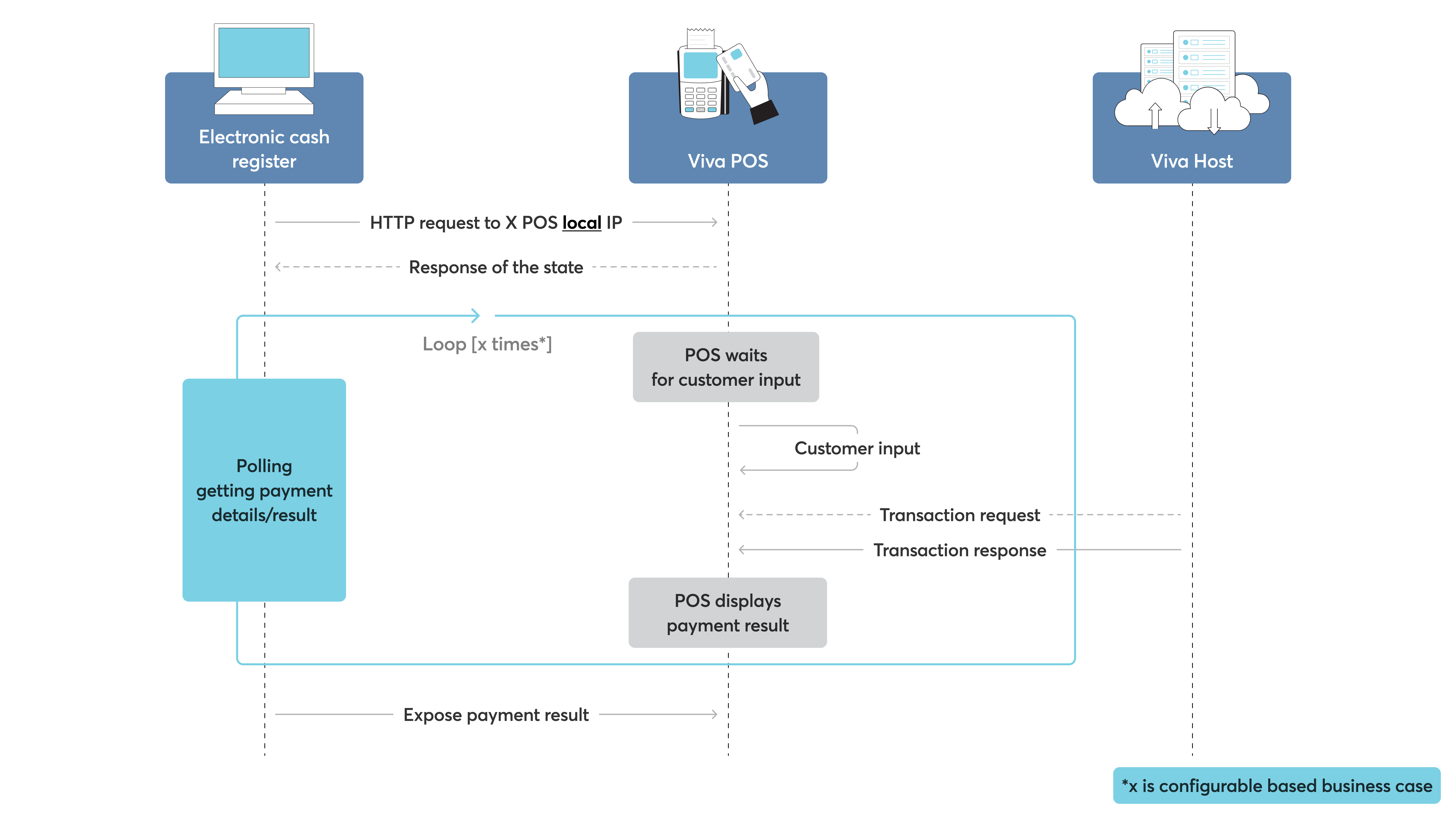
The steps of the above process flow are explained below:
The Electronic Cash Register (ECR) initiates a transaction by sending a request to the targeted EFT POS device’s IP address.
The POS responds to the ECR, indicating whether the transaction is accepted and in progress or not.
Upon receiving a “PROCESSING” response, the ECR enters a polling state, regularly querying the POS IP address to check the status of the initial request.
Once the end customer completes the transaction and the POS operation concludes, the POS displays the transaction outcome.
Subsequent polling request from the ECR to the POS retrieves the full transaction details.
API Documentation
Please see our Local Terminal API Documentation
Get Support
If you would like to integrate with Viva, or if you have any queries about our products and solutions, please see our Contact & Support page to see how we can help!
