Oracle OPI Integration
The Oracle Payment Interface (OPI) integration simplifies payments on Oracle’s OPERA 5 On-Premise property management system.
Through Viva.com, a member of the Oracle PartnerNetwork (OPN), merchants can enhance their operations and guest experiences with seamless payment solutions.
Overview
Viva.com has implemented Oracle OPI (Oracle Payment Interface) to seamlessly integrate with merchants utilizing Oracle Suites. This robust middleware connects the Viva.com Terminal App with Oracle Suites, delivering advanced payment processing capabilities. By leveraging Viva.com’s cutting-edge technology, merchants can provide a seamless payment experience for guests while optimizing operational efficiency.
Key Features
Tap on Any Device Technology
- Accept in-person payments using existing smart devices.
- Enable payment functionality with the Viva.com Terminal app.
Comprehensive Hospitality Solutions
- Support for over 40 payment methods, ensuring flexibility for diverse customer needs.
- Omnichannel solutions that integrate seamlessly from booking to checkout.
- Advanced features like Tokenization and Real-Time Settlement for secure and efficient transactions.
Supported Oracle Suites
- Oracle Opera (Hospitality Business, On Premises installation).
- Oracle Micros Symphony (Food & Beverage, On Premises installation).
Additional Services
Merchants can also offer Dynamic Currency Conversion (DCC) and Surcharge functionalities while using Oracle OPI.
- Dynamic Currency Conversion (DCC):
- Supports 51 cardholder currencies.
- Enables customers to pay in their home currency, ensuring transparency around exchange rates.
- Surcharge Feature:
- Allows merchants to offset costs by transferring acquiring fees for corporate and non-EEA cards to cardholders, ensuring full transparency during transactions.
Activation Process
Step 1: Contact OPI Vendor for Configuration
Merchants must reach out to their OPI vendor to complete the initial configuration required for integration. This configuration involves certificates provided by Viva.com:
- Client-specific certificates: Each merchant receives a unique certificate for their on-premise instances. If multiple installations exist (e.g., 10 instances), the same certificate applies across all. Different merchants require separate certificates.
- Certificate issuance: Certificates are generated during the initial configuration by the Viva team and delivered to Oracle representatives or the merchant’s IT support team for installation.
Oracle Micros Symphony does not require a certificate from Viva.com.
Step 2: Activate Integration via the Viva Application
After the OPI vendor completes the configuration, activation proceeds within the Viva application:
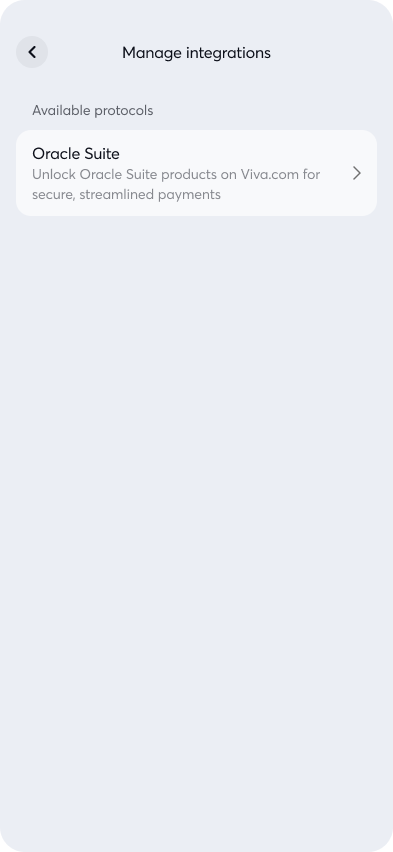 |
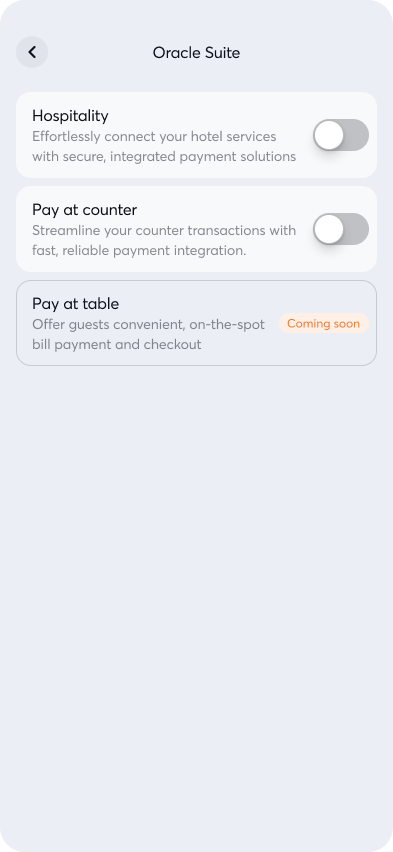 |
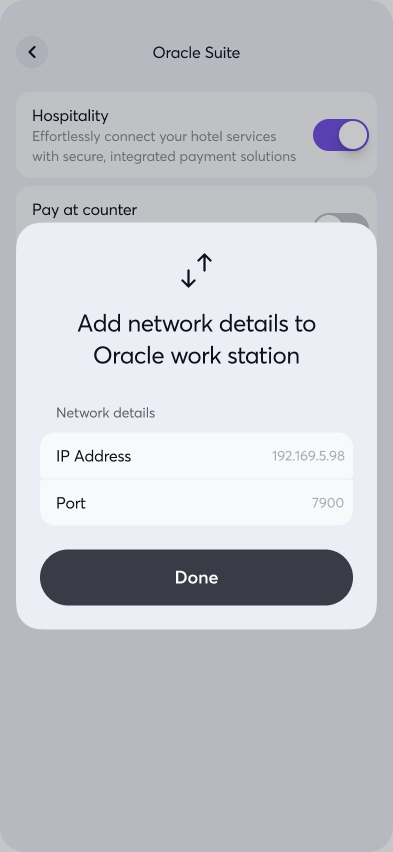 |
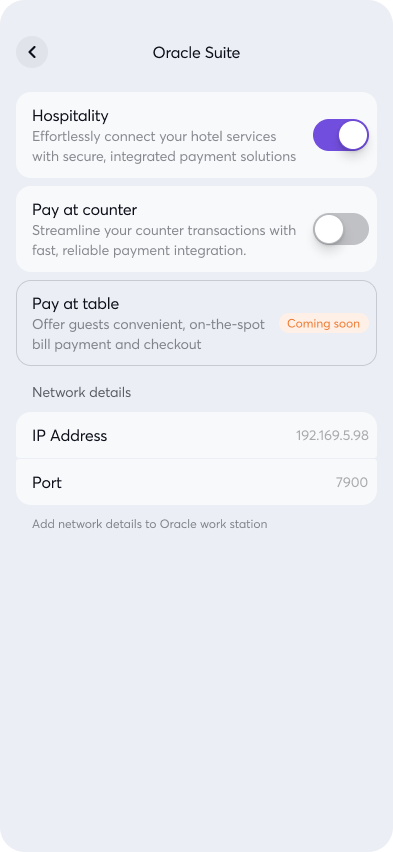 |
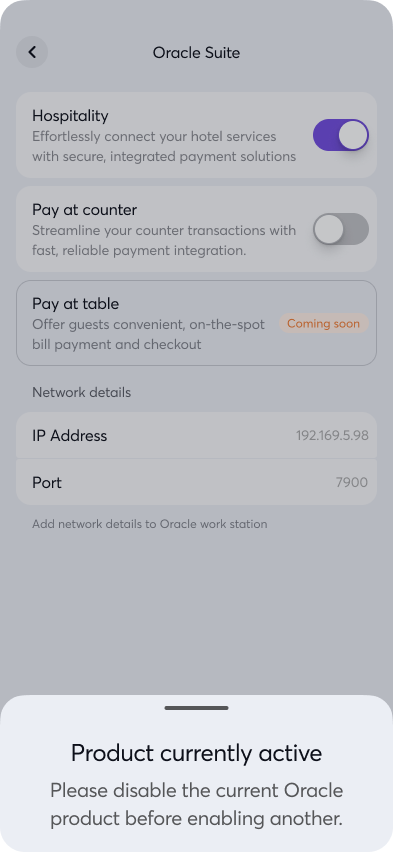 |
 |
Get Support
For integration assistance or queries about Oracle OPI and Viva.com’s solutions, visit our Contact & Support page. We’re here to help you optimize your payment processes!
